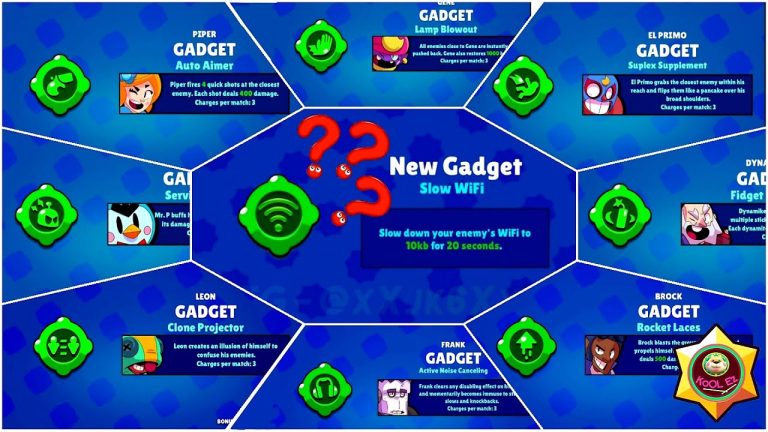If you love playing action-packed multiplayer games, then Null’s Brawl is probably on your list already. It’s a modded version of the popular Brawl Stars game, giving you free access to all brawlers, skins, events, and much more. But the best part? You can play Null’s Brawl online with your friends – completely free!
In this guide, we’ll show you step by step how you can enjoy multiplayer fun with your friends in Null’s Brawl, including tips for setup, connection, and avoiding common errors. Whether you’re a beginner or a pro, this article will help you play smoothly with your buddies.
What Is Null’s Brawl and How It Works?
Null’s Brawl is a private server version of Brawl Stars. Unlike the official game, it gives you unlimited gems, coins, unlocked brawlers, and access to new updates before anyone else. The gameplay is similar to the original game, but with a twist – everything is unlocked from the start!
The good thing about Null’s Brawl is that it lets players connect online with friends for epic 3v3 matches, duo battles, or custom events. You just need the right version of the game and a stable internet to get started.
Why Play with Friends on Null’s Brawl?
Playing solo is fun, but playing with friends is where the real excitement begins. Here’s why many players love teaming up on Null’s Brawl:
- You can create private rooms and invite only your friends
- Battle with custom brawlers and test out new powers together
- No need to spend money – it’s 100% free
- It’s more fun to play in teams, especially when planning strategies
Play Null’s Brawl Online with Friends
Now let’s walk through the full steps to play Null’s Brawl with your friends online:
Step 1: Download the Latest Version of Null’s Brawl
Make sure all your friends are using the same updated version of Null’s Brawl. Using different versions can result in connection problems or errors while joining battles.
Tip: Always download the APK from the official Null’s Brawl website or trusted sources to avoid bugs or fake versions.
Step 2: Install the APK and Launch the Game
Once downloaded, install the APK on your phone (Android only). For first-time users, you may need to enable installation from unknown sources in your settings.
After that, open the game and let it load fully. This can take a few seconds, depending on your internet speed.
Step 3: Create Your Account or Continue as Guest
You don’t need to sign up. Just tap “Start” or “Play as Guest”. If you’ve already played before, your previous data might be saved on the server.
Now you’re in the game. You’ll have access to all brawlers, skins, and coins right away.
How to Add or Invite Friends in Null’s Brawl
Here comes the main part adding your friends and playing together:
Option 1: Create a Friendly Battle Room
- Tap on “Friendly Game” in the main menu.
- Select a game mode (like Gem Grab, Showdown, etc.).
- Tap “Create” to start a new room.
- Share the Room Code with your friends.
Your friends need to go to Friendly Game > Join using the same code.
Once everyone is inside, start the match and enjoy!
Option 2: Play Together in 3v3 or Duo Matches
- You can also add friends to a team and join public matches together.
- Just tap “Team” from the menu, then “Invite” your friend.
- Make sure both players are online and available to accept the invite.
Do I Need Internet to Play with Friends?
Yes, even though it’s a private server, Null’s Brawl requires Wi-Fi or mobile data to connect with others. All multiplayer features depend on internet access.
Troubleshooting: Can’t Connect or Invite Friends?
If you’re facing issues while connecting or your friend can’t join your game, try the following fixes:
- Check version: Make sure both players have the same version of Null’s Brawl.
- Restart app: Close the app completely and reopen.
- Reinstall game: If the problem continues, uninstall and reinstall the latest APK.
- Clear cache: Sometimes, clearing app cache solves loading and joining issues.
Can iOS Users Play Null’s Brawl with Android Users?
Unfortunately, Null’s Brawl is only available for Android devices. There’s no official iOS version due to Apple’s strict security rules.
However, iPhone users can try Android emulators on PC (like Bluestacks or LDPlayer) to play the game on their computer and join friends who are on Android.
Tips for Smooth Multiplayer Gameplay
To make sure your matches with friends go smooth and lag-free, keep these tips in mind:
- Use Wi-Fi instead of mobile data when possible
- Don’t run background apps that slow your device
- Keep your phone battery above 20% to avoid shutdowns
- Avoid switching apps during battle – it might disconnect you
- Don’t forget to update the game regularly
Can You Play Custom Tournaments in Null’s Brawl?
Yes! Null’s Brawl allows players to host custom events and mini-tournaments with friends. You can create private rooms, assign teams, and battle in creative ways.
Here’s how you can do it:
- Create a friendly match room
- Set the rules (game mode, map, power level)
- Divide players into 2 teams or free-for-all
- Play multiple rounds and keep score manually
It’s perfect for streamers, content creators, or just for fun with a large group of friends.
Is It Really Free to Play with Friends?
Yes, Null’s Brawl is 100% free. No payment, no in-game purchases, no ads – everything is unlocked. That’s one of the biggest reasons why players love this game.
Frequently Asked Questions (FAQs)
Q1. Can I play Null’s Brawl without internet?
No, you need internet to connect to the private server and play with others.
Q2. Is Null’s Brawl safe to install?
Yes, if you download it from the official website or a trusted source. Avoid unknown APK sites.
Q3. Will I get banned from Brawl Stars for playing Null’s Brawl?
No, Null’s Brawl is a private server and is separate from the official Brawl Stars. Your official account won’t be affected.
Q4. Can I use VPN to play with international friends?
Usually not needed, but in rare cases if your server is blocked, you can use a VPN to access it.
Q5. Can I customize game rules in friendly battles?
Yes, you can choose map, brawlers, and game mode. It’s perfect for hosting mini tournaments.
Final Words
Null’s Brawl is the perfect way to enjoy Brawl Stars-style fun with your friends without paying anything. You don’t need to buy gems, unlock brawlers, or wait for updates. Everything is already unlocked, and the best part is that you can play online with your friends for free. Just follow the steps we shared above, keep your game updated, and use a good internet connection for smooth matches. Whether you’re planning friendly battles, teaming up for 3v3 fights, or just testing new brawlers, there’s endless fun waiting. So go ahead, share the game with your buddies, join the room, and start battling together today. Trust me, it’s more fun when you’re not playing alone!